How to port forwarding modem Riger DB108wl (Bittorrent):
1. Go to Internet Explorer or any other Internet browser such as Mozilla Firefox, Flock etc.
2. Then, insert http://192.168.1.1 at address bar.
3. When the DSL Router menu pop up, insert username: tmadmin and password: tmadmin.
4. Once login, click at the Advanced Setup tab. And click at NAT tab. And then, click at Port Triggering tab.
5. At the Port Triggering menu, click Add button.
6. Then, click at the custom application radio button and type Bittorrent.
7. In Trigger Port Start column, type: 6881, in Trigger Port End column, type 6999.
8. Same goes to Open Port Start: 6881, Open Port End: 6999.
9. Click Save/Apply button.
10. Lastly, click at the Management tab and then click Save/Reboot tab and button.
11. Close your browser.
12. Open Bittorrent. Click the Options button at the top left of the window. Then, click the Preferences button. Then, click the Connection tab. Make sure you uncheck the UPnP port mapping box and check the NAT-PMP port mapping box. And insert the port number for the port number for incoming connections. Example: 6888.
13. Press OK. You can see the red/yellow/green icon at the bottom of the window indicating whether the port is been forwarded or not. (Note: Sometimes the icon takes time to change from red to yellow to green. But, if it takes too long, just change the port number.)






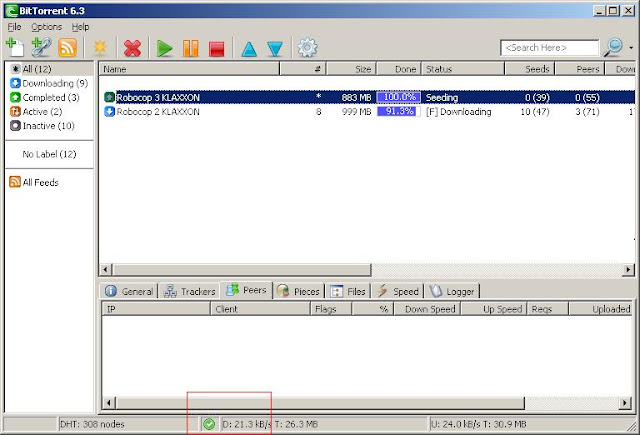
tak jadi pun. T_T
ReplyDeletehow to forward port for Apache web server ?
aku punye xkuar yg advanced setup tu...tp dy kuar yg smart config,device info and diagnostics...
ReplyDeletecmne nk wat nie??
betul ke ntuk DB108-WL ni?
ReplyDeleteaku takde pun advanced setup tu
ko kene letak tmadmin kat username sebelum ko login ke modem ko
ReplyDeleteusername: tmadmin
password: tmadmin
how I know the port already forward or not?
ReplyDeleteif you're using bittorrent, you will see a red/yellow/green icon at the bottom. if it shows green, it means that you have portforwarding your modem.
ReplyDeletewhat about utorrent?
ReplyDeletethnxs
the same goes to utorrent. its the same steps except you change bittorrent to utorrent. and utorrent also using the red/yellow/green icon, just like bittorrent, at the bottom.
ReplyDeletemmg xde pn option advanced tuh
ReplyDeletemamat streamyx ckp tm dh block port frwardng ni
untuk riger
campak longkang je bli baru
kalo x slh aku, ade 2 ver model nie..
ReplyDeletecoz sbln nie aku nye xde advance n option gak,
tp pas tukar baru(claim rosak)
aku dpt yg ade sume tue..
ttg port foward aku juz ade mslh sket ngan fserv...itu jerk..lain oret..
bile ko cakap camtu, aku br tingat
ReplyDeleteaku pun ad tukar modem aku mase awal2 aku pakai streamyx
1st nye rosak, n tm tukar yg lain
tapi aku tak dan nak xplore 1st modem so aku tak tau samada advanced option ade or x
tapi 2nd nye konfim ad option tuh
so dakwaan KeYLeR mmg betul kot
db 108wl support dydnds ke?d mana nak masuk application dyndns kat router 2?plz help
ReplyDeleteyes bro,
ReplyDeletecoz version aku dpt nie ko leh updatekan..
nk lg senang ko gna prog simple port foward
model modem nie da ade lam list dorg,
so x jd mslh utk ko masukkan data lam tue..
^^
jgn type tmuser, ni boleh masuk set password saje.
ReplyDeletetype tmadmin, ni boleh buat configuration.
mine is changed yellow to green.
ReplyDeletebut suddenly it changed back to yellow.
need your help badly...
just change the port number
ReplyDeleteany number between 6888-6999
wait for a few minutes
but if it still yellow
change the number again
thanks for the reply.
ReplyDeletebut still same dude...
any new idea?
ok, i succeded!
ReplyDelete1/ tmadmin/tmadmin
2/ advance profile
3/ nat virtual servers
4/ just key in the port you want, press "save" no need reboot.
1- login as 'tmadmin'
ReplyDelete2- click
> Advanced setup
> NAT
> Virtual Servers Setup
> Add
> Custom Server (check radio button)
> give a name ex: utorrent
> Server IP Address: - fill in your pc FIX ip address that running your torrent.
> fill in port number same as your torrent software port (ex. 6888) on every entry
> Save/Apply
3-change firewall setting at PC. Firewall on and uncheck 'Dont allow exception' . On 'exception' tab, check your torrent application (ex. utorrent).
4-Check at http://www.canyouseeme.org/
fill in your port number for torrent software. Click 'check'. the result : Success or Error.
camner nak block website pakai modem ni? bengong dah aku mencari
ReplyDeletethanks a lot kat tuan nye blog ngan anonymous kt atas2 nih..xpnah aku bjaye mem'portforward selaju nih...=D
ReplyDeleteTq berjaya tapi download speed tak laju dlm 18-20 kbs je
ReplyDeletestandard ah tu bro
ReplyDeleteaku pun dpt max 50-70 kbps je
die depends on bape byk seed yg available
lg byk seed lg laju
cmner klu modem aku xde advanced setup tu ek? ke version modem aku ni yg baru punyer.. aku baru reg streamyx bln lepas.
ReplyDeletekalo ko leh tukar yg baru ngan streamyx
ReplyDeletetukar la
cakap le yang modem tu rosak
insyaallah kalo dapat tukar maybe ade adv setup
insert http://192.168.1.1 at address bar.
ReplyDeleteaku dh wat bnda ni..
tp kluar blank page..
aku dh try guna IE, Firefox..
x bleh jgak..
bro, tu mesti ko tak on konye modem kot
ReplyDeletecek tul2 dulu baru leh login ke modem ko
aku mmg confirm dh on modem..
ReplyDeletebukak website lain ok je.. bila nk bkak yg tu..
blank.. yg ada cuma simbol ni je <
ko pakai modem ape bro?
ReplyDeletetry cek manual die dulu
maybe command die lain kot
yess.. dpt advance setup.. thanks everyone..
ReplyDeleterupanyer kena bukak gune tmadmin...
ReplyDeletepatutla aku pakai tmuser
xder advance setup tu....
ok, aku plak rasa firmware je.. model tetap sama... sape ada firmware lama.. backup je, dan kongsi kat sini.. boleh letak kat rapidshare/ mediafire/megaupload.. dan share je link sini. tq.
ReplyDeletesalam, ade sesape tau modem DB108-WL support remote access? Ade pandangan/cadangan? tq...
ReplyDeletemacam mana nak buka port ragnarok online boleh ajar tak
ReplyDeletewhat about other website? or games client?
ReplyDeleteI did all of this but the "red, yellow or green"
ReplyDeletething didn't pop up at the bottom of the "bitTorrent" Window!
HELP
success bro! thx byk2, dulu dpt donlod 13kb/s..sekarang da 107kb/s!!
ReplyDeleteTHANKSSSSSSSSSSSSSSSSSSSSSSSSSSSSSSSSSSSSSSSSSSSSSSSSSSS
ReplyDeleteit's 2015, but this trick still working. thanks bro.
ReplyDeleteanyway to use the same trick with streamyx new modem db 120 wl?
ReplyDeleteTIDAK PANDAI nak port forward router anda???? jangan risau cara yang ni ADA! tanpa port forwarding in shaa Allah laju torrent anda
ReplyDeletehttps://torrentfreak.com/how-to-encrypt-bittorrent-traffic/